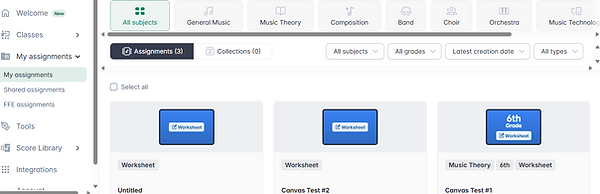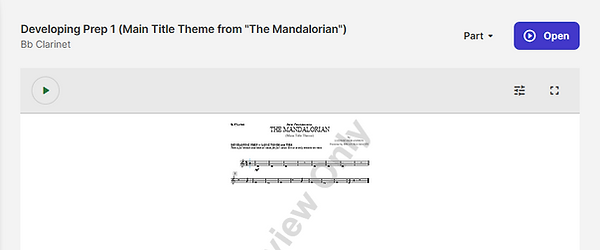EDLD 5303
Applying Educational Technology: Portfolio

Since Covid drastically changed my teaching in 2020, I have been committed to integrating new technology into my classroom whenever possible. As a band director, I’m especially excited by the challenge of adapting tools that may not traditionally apply to the music classroom.Over time, this commitment has led to our band program being recognized as one of the most tech-integrated programs on campus.I continually seek out platforms and tools that allow for more creativity in my classroom, enhance my own instruction, and increase student engagement. For this assignment I have chosen five tools that I feel will be valuable in the upcoming school year. These tools are: Classroom Screen,, Flat.io, Magicschool AI, Makemusic and Screencastify. Each tool was chosen for its potential to support different aspects of my professional work- both as a band director and as a graduate student in the Applied Digital Learning program at Lamar University. This assignment not only led me to test new platforms, but also allowed me to reflect on how each tool might help me improve my own instructional practices. By creating content, testing features, and working through each tools’ limitations, I gained a deeper understanding of their practical applications in the classroom and their potential to support significant learning environments.
Initially, I began my research with Classroomscreen. (ClassroomScreen, n.d.) I have had many colleagues who have used this tool and raved about its ability to transform classroom routines and transitions. I was curious if I could make it apply to our band classroom, and I found that it is a very versatile tool that I am excited to use in our program. One function that I truly enjoyed was the timer. When my students walk in the room they have two minutes to get their instrument together and be seated before they are counted tardy. Normally I display an embedded youtube timer on a Canva slide so students know how much time they have to get their supplies together. However, with Classroomscreen it is already embedded in the program, so I will not have to search for different timers every day. I also enjoyed the randomizer function- my students play many games in class that involve calling on students to perform. Normally we use wheelofnames.com to choose names (Wheelofnames, n.d.), but once again this is embedded in the slide making wheel of names unnecessary. I also like the event calendar and date countdown to help students keep track of upcoming performances and timelines for their class. One function I found limiting was the sound level function- if we played our instruments we would immediately be too loud for the meter. However, I am very excited to use this program instead of creating daily slides which can be a hassle in the morning when there are so many other things that need to be prepared to have a successful day. I also like that I can share my screen with my co-teacher so he can also project Classroomscreen at the beginning of class, which frees up my laptop for anything else I might need to complete between classes.
Additionally, I researched Flat.io for our classroom. (Tutteo Limited, n.d.) I am very excited about this tool because it will allow my students to write their own music and share it with others around the globe. Students have the choice to create their own ensemble with instruments of their own choosing, or they can choose from traditional setups like wind ensembles, brass bands, or woodwind trios. Students can then create their own compositions. Students can choose to individually input their compositions, or learn keyboard shortcuts to help speed up the process. Once students complete their compositions, they can save them as an XML file. These compositions can then be uploaded into our Makemusic tool (MakeMusic, n.d.), and then students can practice their instrument along with a recording of their own composition and receive feedback about their performance. The only issue I have with Flat.io is that not every instrument can be represented. For instance, students cannot choose to compose a flute or saxophone piece. After reaching out to the Flat.io team, they assure me that this will be rectified in an upcoming update in the software. However, one benefit of Flat.io is that it allows teachers to create digital music theory assignments which can then be integrated into Canvas (Instructure, n.d.)and auto graded, making life much easier when it comes to inputting grades and missing work. It allows for all kinds of music theory concepts to be taught and assessed, beginning with simple concepts like note names and concluding with difficult concepts such as chordal analysis of compositions. It can be used for both formative and summative assessments, and students can access assignments at home, as well. Flat.io is one tool that I am incredibly excited to incorporate into my classroom in the upcoming school year!
One of the AI tools I am most excited to use in the future is Magicschool AI. (MagicSchool AI, n.d.) This AI tool has specifically been designed for educators, and it is one of the most helpful tools I have found! One of my favorite functions of this tool is the text translator. You can upload any document you have created for your students and it will translate it into another language, which is especially beneficial for our English language learners. I am also looking forward to using the letter of recommendation function, which helps generate a customized letter for a student. As a band teacher I get asked to write letters of recommendation on a weekly basis, so this will be a huge time saver for me. Another function that I will try to tweak and use for marching band is the Coach’s Sport Practice. This function generates a plan for practice for any sport you are coaching! Finally, I also appreciate the professional email function, which helps to respond to angry parent emails in a way that keeps emotion out of the response. This is something I truly struggle with in the classroom, so I am really excited to try this out! There are so many other functions that will also be time savers, as well. This is one tool that I cannot name a limitation for, it seems like everything that a teacher could ever want is included in this tool, and the best part is that it is all free for teachers to use!
Another tool that I plan on implementing is Makemusic Cloud. (MakeMusic, n.d.) We have dabbled with this in the past and looked at the product overview. However, after looking into Flat.io I realized that these two programs can go hand in hand in my classroom. One feature I really like is the library that Makemusic has. Students can look up any piece that we are playing in class and can select their instrument. Makemusic will pull up their individual parts and play a recording for the students to practice along with. The students can also click on an individual note and see the fingering and the note name, as well as hear what the pitch sounds like, which is incredibly helpful for our brass players to make sure that they are on the correct partial while they are practicing. We can also assign recording assignments to give the students an assessment and save time before we listen to them play off their music for us in class. Not only is there music that we are playing in class in Makemusic’s library, but it also has movie music, pop music, and video game music that students can access which encourages further practice outside of the classroom. We can also assess practice time, which is controversial in the band world. We know students lie about practicing at home, and practice records do not ensure that students tell the truth about their at home practice. Makemusic can actually record when students are practicing so we have an accurate idea of how much work students are doing at home. One limitation to this feature is that students will not receive credit for practicing their instruments if they forget to hit the play button every time they practice a section. Students can use the loop feature, but if they forget to hit stop Makemusic will log that the student practiced for 12-14 hours, which is inaccurate. Student wifi speed also can be frustrating- if their internet is lagging they may not get all the credit they earned because Makemusic can’t log their practice time correctly. While this is frustrating for everyone involved, Makemusic has come up with the best way for students to accurately log their practice time at home, and removed caregivers from the responsibility of signing practice logs. This is a great benefit for all stakeholders!
Finally, I also researched Screencastify. (Screencastify, n.d.) I used Screencastify once when Covid started, and I really did not enjoy using it. It was not user friendly, so I decided to go back and see what updates they have made to their service. I am so thankful that I did, because I found a tool that I will use frequently in my instruction. I dislike making videos of my teaching, but utilizing Screencastify will make that easier. Screencastify has the ability to record a single tab or has the option for webcam only. It also has a teleprompter feature that allows you to create a script then record your script from there. This feature is going to be a life saver! I find when I make videos over Canva presentations that I get tongue tied and it takes multiple tries for me to create a recording that I approve of. Additionally, you can also input videos that you created outside of Screencastify and edit them using their program. I appreciate that it is compatible with Google Drive and that it is very easy to upload videos into the editor. In post production you can also add music to your video, and cut and splice your video together if you do make a mistake while you are recording. You can save your video in the cloud or you can download a copy to your computer itself. We make anywhere from 20-30 videos every quarter for our students, so finding a program that allows you to easily record and edit is a big win for us! This will definitely save time and take away the frustration of making videos in the future.
Exploring these five digital tools has been a rewarding experience! While each tool offers its own unique value, this experience deepened my understanding of how technology can support more engaging, efficient, and creative learning environments. Some tools like Screencastify and Magicschool AI surprised me with their ease of use, while Classroom Screen pushed me to reconsider how I present information to my class and manage classroom routines. This process also reminded me that meaningful technology integration into the classroom does not require perfection, rather it requires adaptability, curiosity, and a willingness to experiment. As both a band director and a student in the Applied Digital Learning program, I now feel better equipped to choose tools that align with my instructional goals and my students' needs. Moving forward, I plan to incorporate these tools into my classroom routines and share the positive results with colleagues in my school district. Most importantly, this experience reinforced my belief that even in content areas like band, digital tools can be powerful in creating significant learning environments.
References
ClassroomScreen. (n.d.). ClassroomScreen. https://www.classroomscreen.com/
Instructure. (n.d.). Canvas LMS. https://www.instructure.com/canvas
MagicSchool AI. (n.d.). MagicSchool AI: AI tools for teachers. https://www.magicschool.ai/
MakeMusic, Inc. (n.d.). MakeMusic Cloud. https://www.makemusic.com/
Screencastify, LLC. (n.d.). Screencastify. https://www.screencastify.com/
Tutteo Limited. (n.d.). Flat: Music notation for everyone. https://flat.io/
Wheel of Names. (n.d.). Wheel of Names. https://wheelofnames.com/